
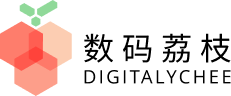



PDF Expert
The go-to PDF editorfor iPhone,
iPad and Mac
iPad and Mac
Read PDF files easily, highlight and annotate PDFs, fill out forms, convert any file to PDF, merge several files into one, add notes, summarize and navigate PDF documents in seconds with AI-powered tools. Unlock unlimited possibilities with PDF Expert Premium features and work across all your Apple devices, effortlessly letting you complete any PDF task on the go.

This product is provided by one officially authorized reseller. You will receive license immediately after purchase.
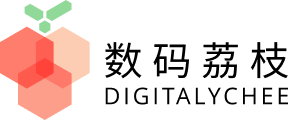


 Free Download
Free Download
 Buy Now
Buy Now

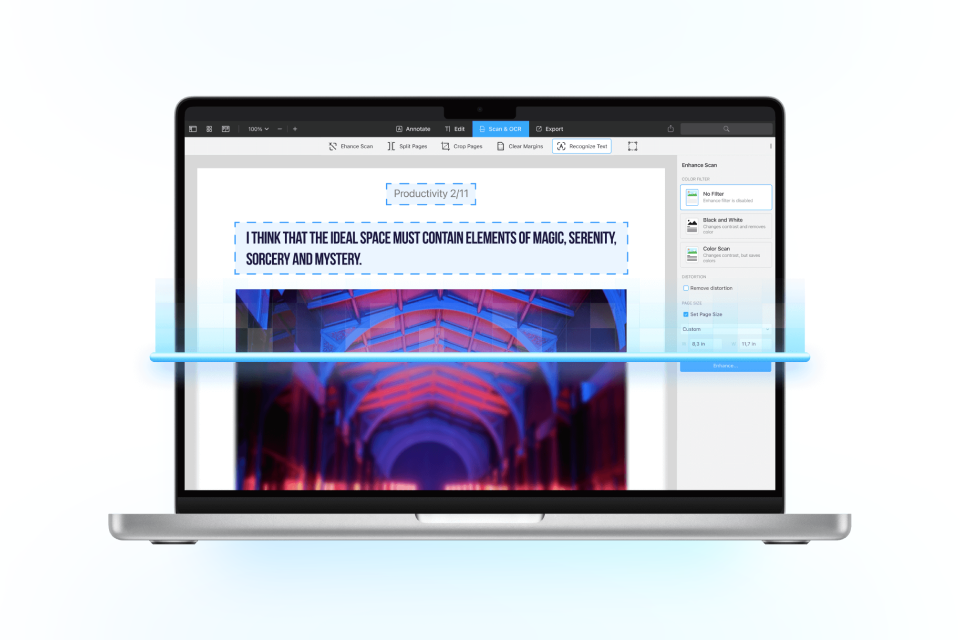
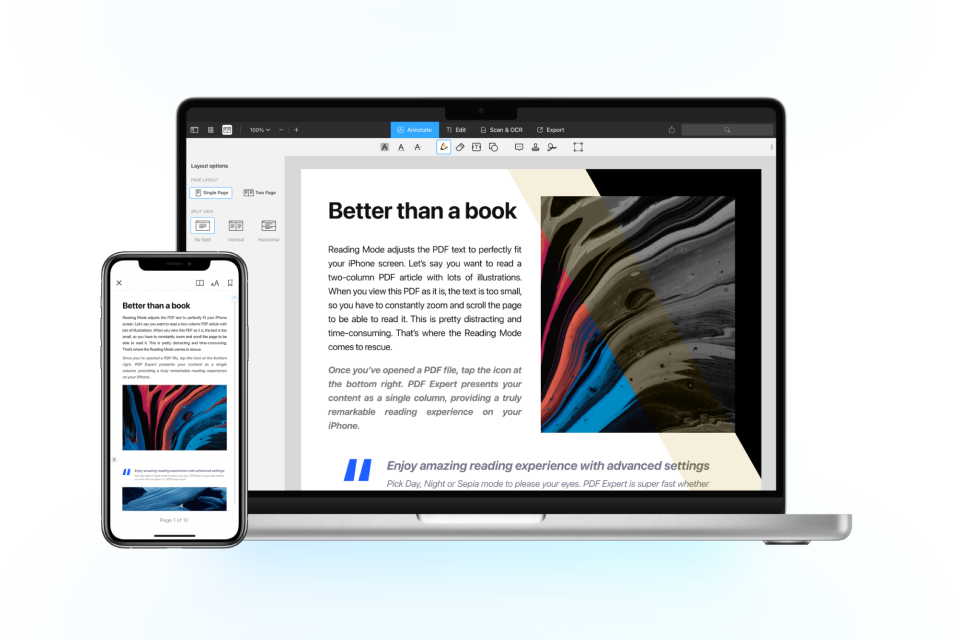









 Big updates and new features
Big updates and new features
 Big updates and new features
Big updates and new features



